Sign up Wizton
Sign up Wizton account is easy, just follew those 3 steps and then enjoy your cheap calling.
1
Download and install Wizton client software first on your PC, iOS device or Android device.
Launch Wizton, at the bottom of signin window, click "Get a new account".
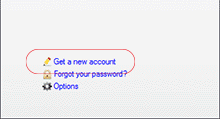
2
Fill out this signup form, then click Signup.
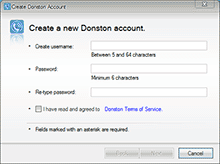
3
Now you can sign in with your username and password.